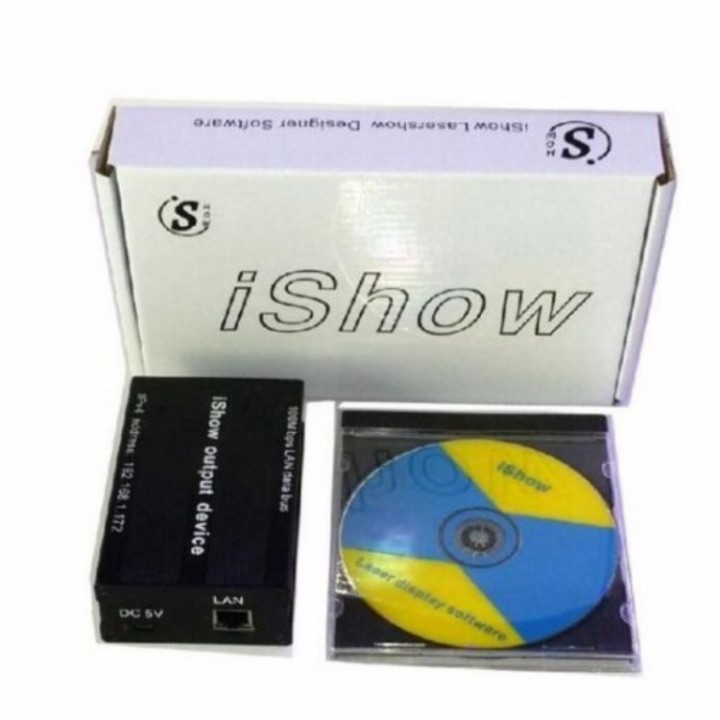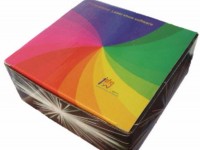iShow V3.0 Ethernet Stage Laser Light Software 64 bit and USB To ILDA Box
The iShow Laser Show software controller simply plugs in to your computer USB port and laser projector ILDA port. Simply run the software from your computer and control the laser creating graphics, beams and text shows.
iShow is perfect for beginners and low budget systems.
Watch our the iShow in action via the video below
To upgrade to a fully professional laser software controller see our Quickshow listing.
Below are some screen shots of the various iShow menu items.
iShow Picture Editor
iShow Quick Play window
iShow Main Menu
What you get:
Software:
iShow software download link.
Note: As a number of CDs arrived damaged or had data missing, we are offereing a download link only to get the software to avoid any of these problems.
Hardware:
iShow USB interface box (110x78x31mm)
USB cable to connect the box to your PC.
Note: The ILDA cable to connect between the iShow dongle and laser projector is not included, but is available seperately as we have a range from 1m to 30m to suite all applications. See listings.
Features:
· Drawing lines and shapes
· Positioning, size, edit,
· Colour settings
· zoom, rotate, mirror, copy
· Colour chase, rainbow effect
· Line blanking
· Text, font list, width, height, fine/course settings
· Preview
· Play/ edit sequence
· Add, delete, save, copy frame
Computer requirements
· Compatible with WinXP/Win98/Win7/Win8 / Vista(64bit) operating systems
· Operation with USB2.0 and USB1.1 graphics interface card,
· CPU`s clock frequency which is 2.4 GHz or above
· Memory of 256MB or above
· Screen display must support 1024*768 resolution
Projector requirements
A lasershow projector with ILDA-standard input connector Any speed scanners, from 10K to 60K+ Any colour,
from single-color to full-colour RGB and is Compatible for TTL lasers.
Installation:
- Download the software from this listing and open the files
- Click on iShowII_EN and then setup.exe
- Follow the setup wizard instructions
- When this is finished connect the interface box to your PC and install drivers
- Your now set and ready to go enjoy.
The iShow Laser Show software controller simply plugs in to your computer USB port and laser projector ILDA port. Simply run the software from your computer and control the laser creating graphics, beams and text shows.
iShow is perfect for beginners and low budget systems.
Watch our the iShow in action via the video below
To upgrade to a fully professional laser software controller see our Quickshow listing.
Below are some screen shots of the various iShow menu items.
iShow Picture Editor
iShow Quick Play window
iShow Main Menu
What you get:
Software:
iShow software download link.
Note: As a number of CDs arrived damaged or had data missing, we are offereing a download link only to get the software to avoid any of these problems.
Hardware:
iShow USB interface box (110x78x31mm)
USB cable to connect the box to your PC.
Note: The ILDA cable to connect between the iShow dongle and laser projector is not included, but is available seperately as we have a range from 1m to 30m to suite all applications. See listings.
Features:
· Drawing lines and shapes
· Positioning, size, edit,
· Colour settings
· zoom, rotate, mirror, copy
· Colour chase, rainbow effect
· Line blanking
· Text, font list, width, height, fine/course settings
· Preview
· Play/ edit sequence
· Add, delete, save, copy frame
Computer requirements
· Compatible with WinXP/Win98/Win7/Win8 / Vista(64bit) operating systems
· Operation with USB2.0 and USB1.1 graphics interface card,
· CPU`s clock frequency which is 2.4 GHz or above
· Memory of 256MB or above
· Screen display must support 1024*768 resolution
Projector requirements
A lasershow projector with ILDA-standard input connector Any speed scanners, from 10K to 60K+ Any colour,
from single-color to full-colour RGB and is Compatible for TTL lasers.
Installation:
- Download the software from this listing and open the files
- Click on iShowII_EN and then setup.exe
- Follow the setup wizard instructions
- When this is finished connect the interface box to your PC and install drivers
- Your now set and ready to go enjoy.
- UPC 602638497346
- Brand KIMLASER
01905
Payment Methods

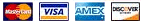

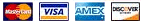
Shipping
USPS, FREE Shipping
Payment Policy
Paypal can be accepted on Bluejay.
Payoneer, Western Union or Bank transfer on our Website(www.kimlaser.com)
Credit card can be accepted on Ecrater store : kimlaser.ecrater.com
Shipping Policy
We are in CHINA,we will choose the best way to ship to you no matter where you are .
Return/Exchange Policy
You can return but please contact the seller first. We can discuss how to do it.
Please Login or Register first before asking a question.